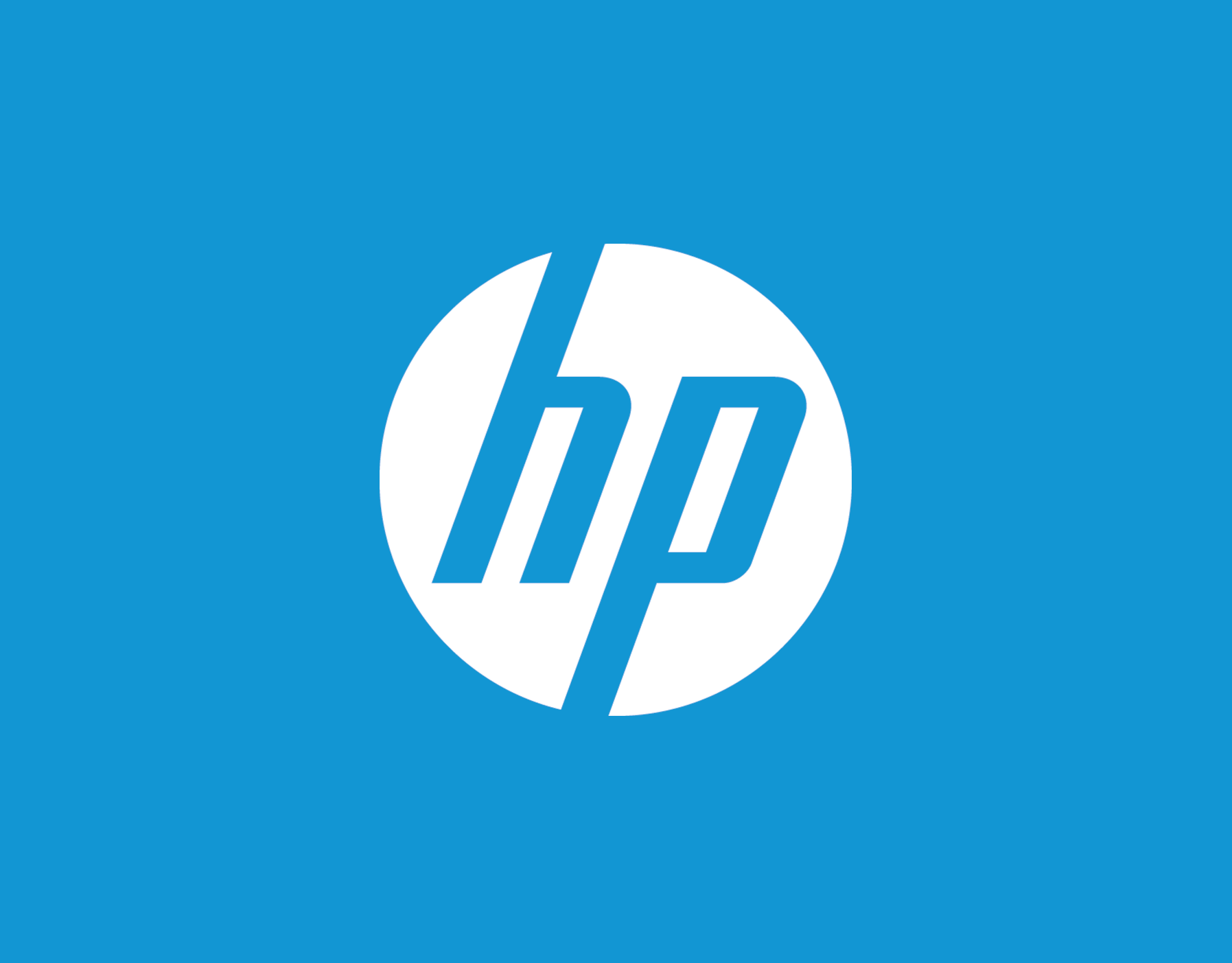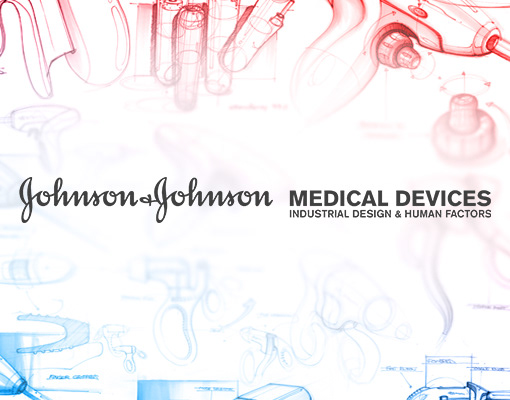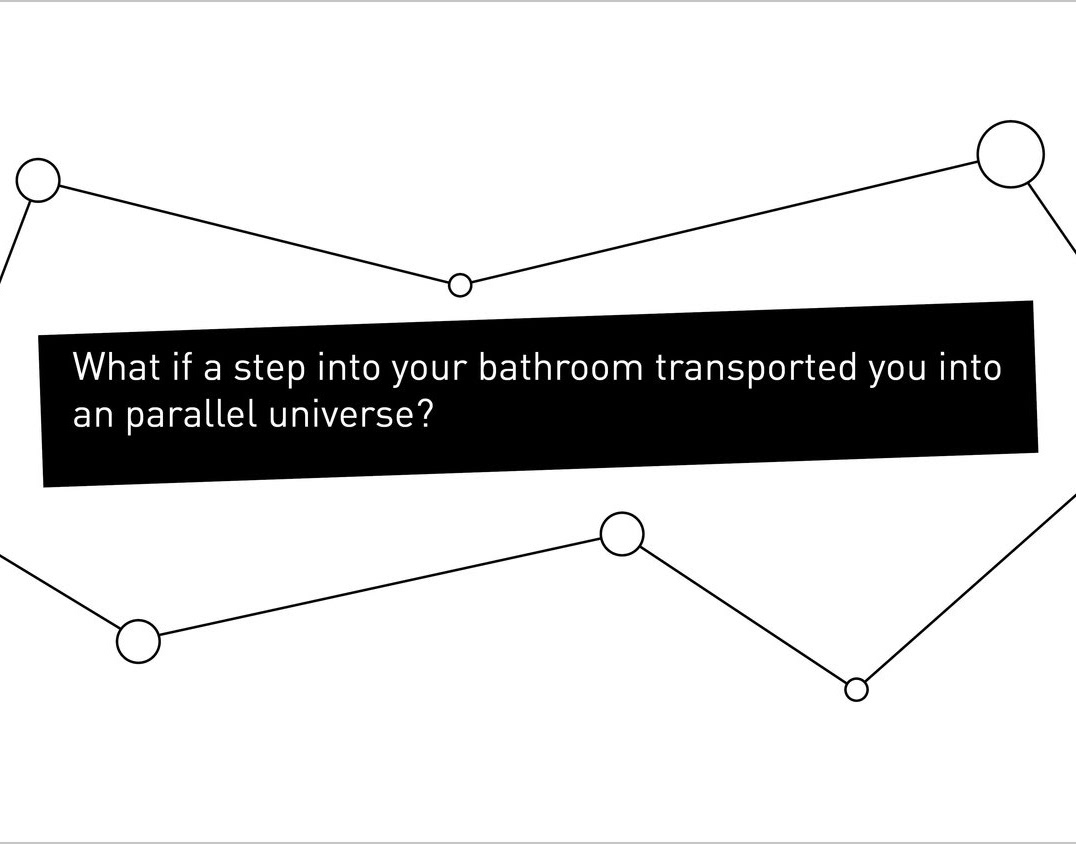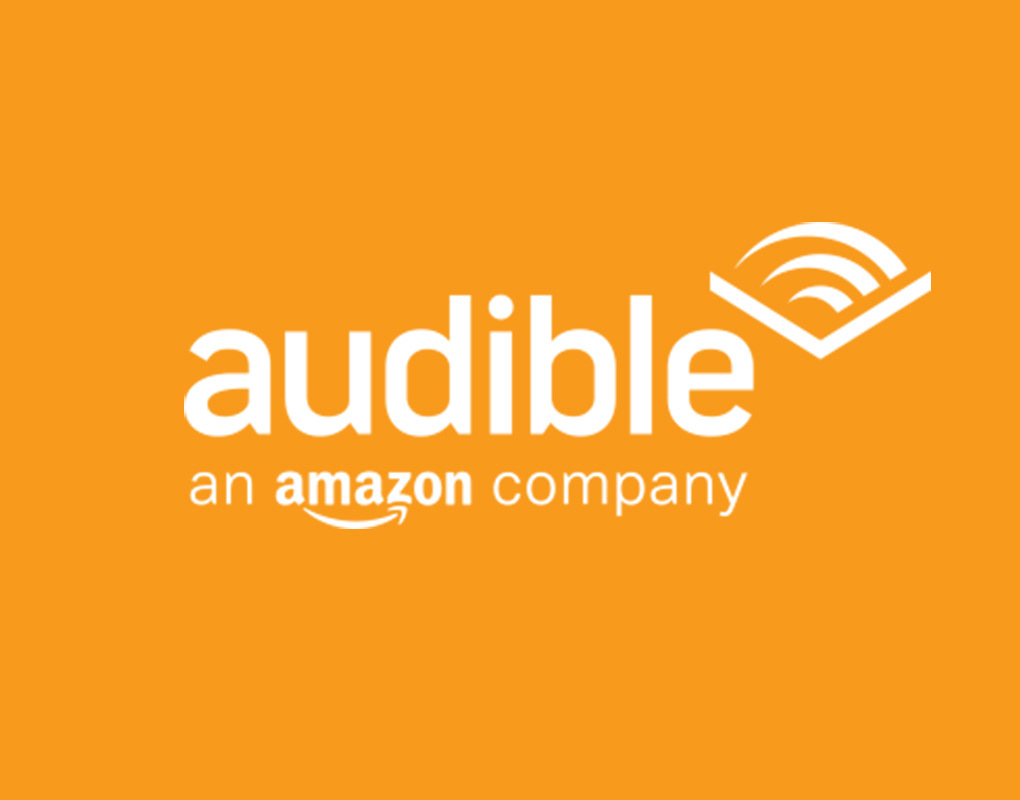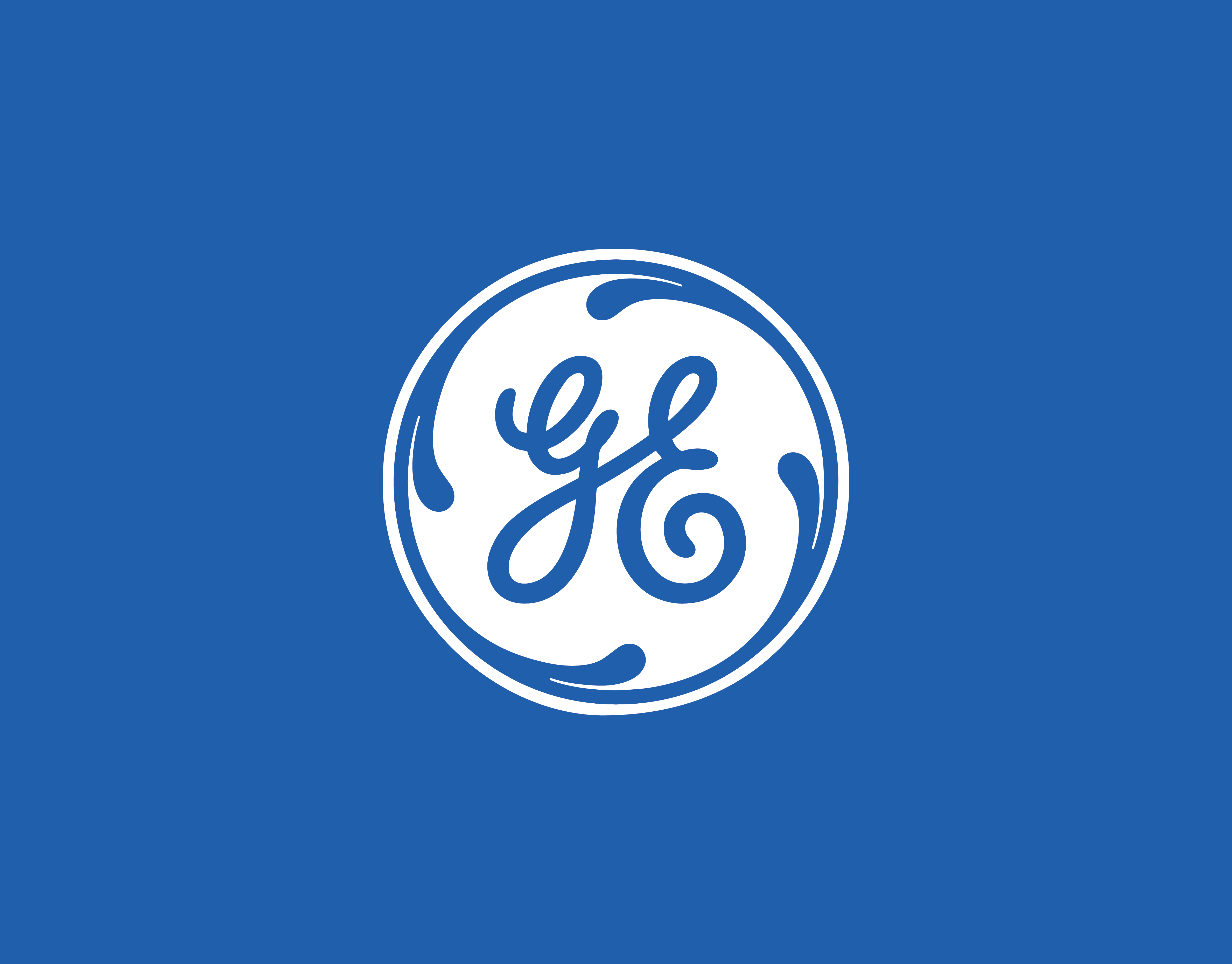OBJECTIVE
Create a tool that teaches and encourages digital communication to seniors.
Create a tool that teaches and encourages digital communication to seniors.
Problem
“half of people aged 65 and older do not employ or have access to a computer…but they are the fastest growing population of people to adapt technology”
–Aging and the Digital Life Course
Initial Direction
While starting out this project, after doing some beginning research, I believed the strongest solution would be a digital one. One of the earliest concepts I landed on was an interactive table that lived in a nursing home, and included popular forms of using the Internet including a web browser, different platforms of social media, and email. To narrow the scope of this project, I reasoned that the most important aspect to focus on was email initially, as email tends to be a “gateway” to other forms of communication such as social media, as well as the fact that email can be used individually to communicate with friends and loved ones.



Second Direction
After doing some interviews with nursing home residents, it became apparent that the large interactive table did not resonate or make sense for potential users. Because of this, I changed the format to be a new email platform for seniors, with a large focus on teaching seniors the nuances of email like how to recognize spam or when to initiate a conversation with someone, as well as thinking about how to make the visuals and interaction more accessible and friendly for their age group.
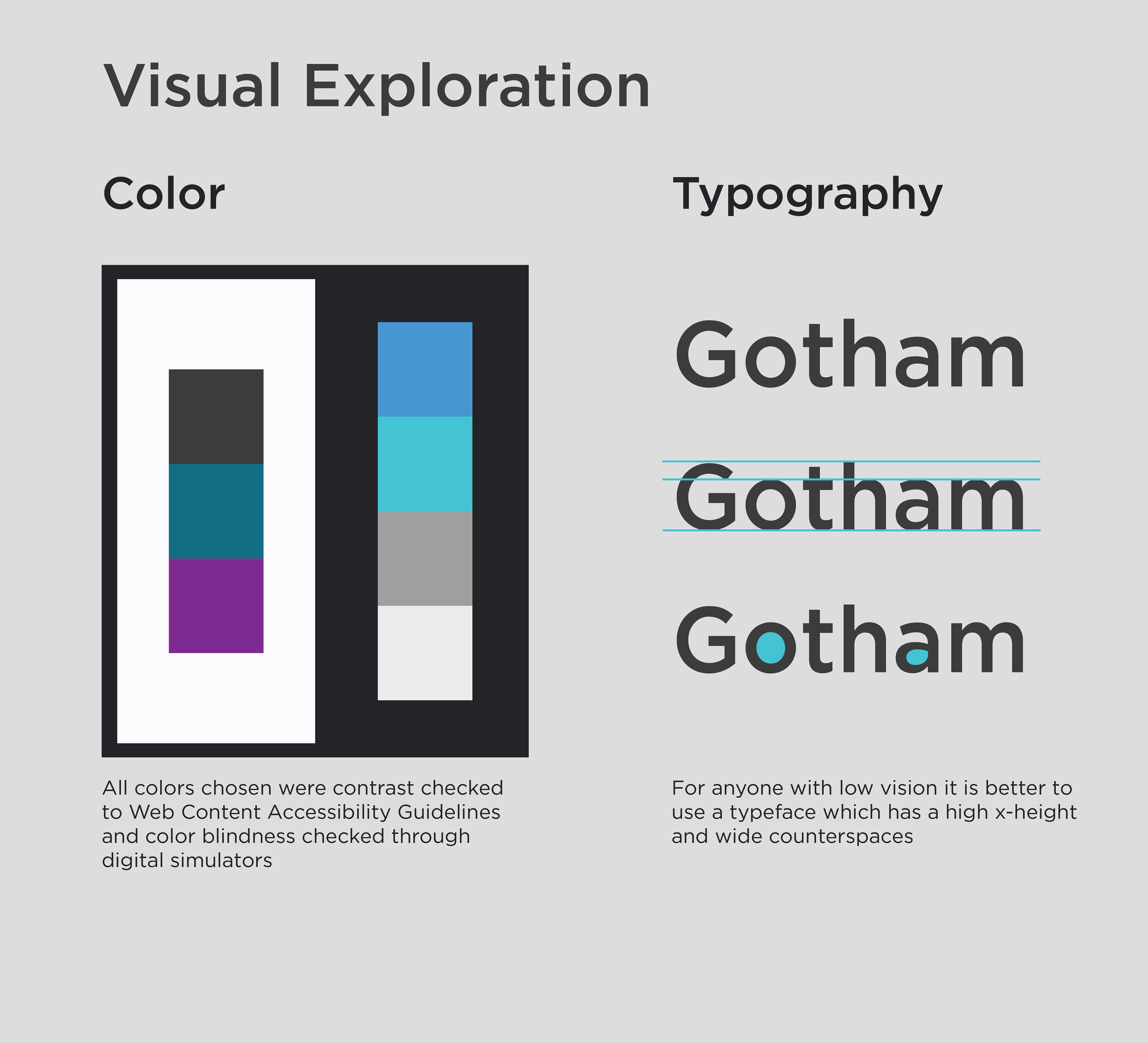

Final Concept
After another round of interviewing, I determined that email still was not the strongest solution. It was obvious that with the different range of experience of users, there needed to be some bridge between the digital and physical space to enable seniors to learn and grow with technology. Because of this, the chosen direction was to create a physical guide to digital communication. This allows seniors to learn on a comfortable medium, without being pushed to use any certain platform. The guide grew beyond the email space to encompass many different forms on digital communication, like texting and social media.
Personas were created based on information gathered from interviews.
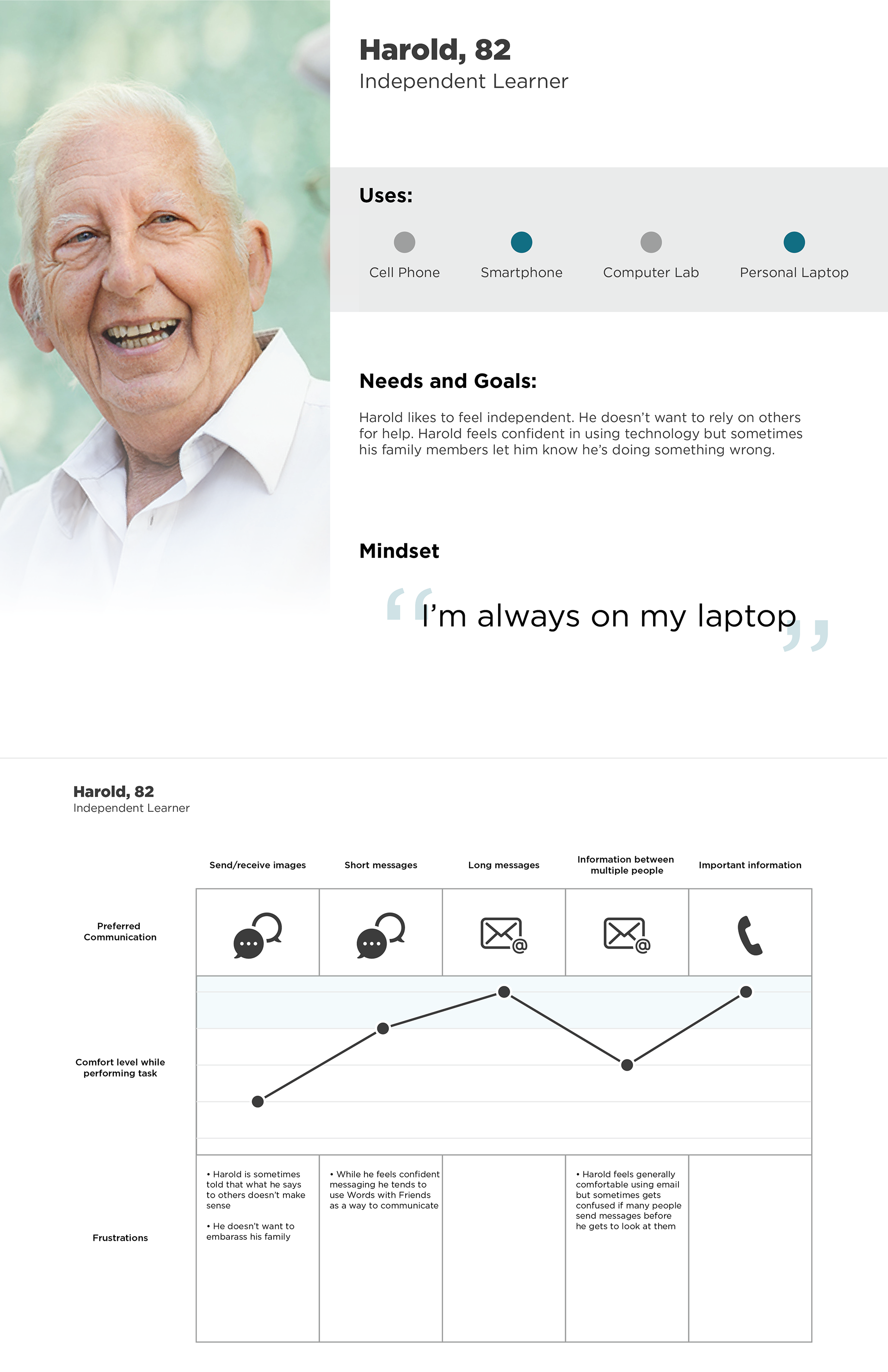

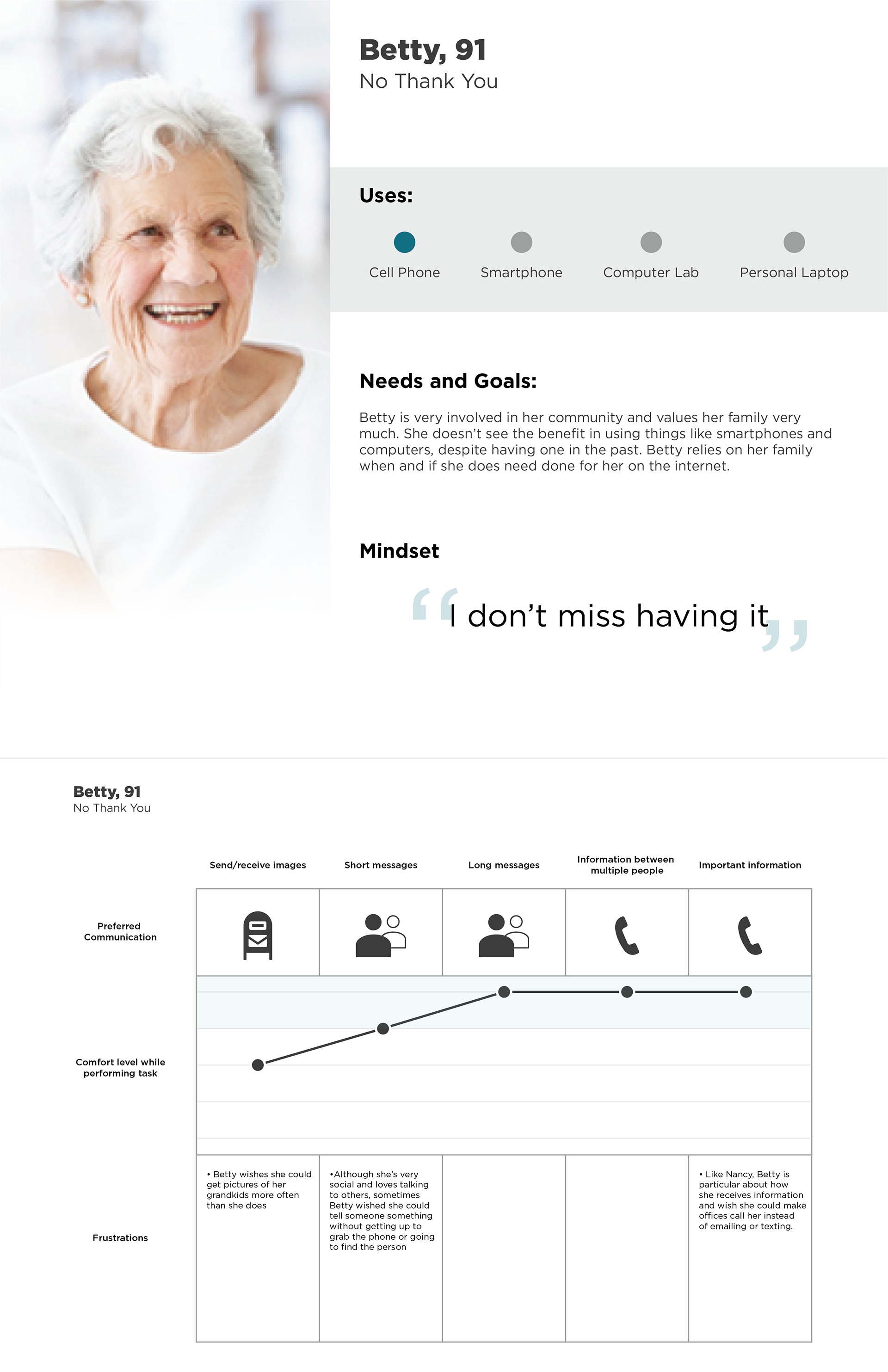
Activity Based Communication
One of the biggest learnings over the course of interviews was that many seniors already know how to use forms of technology. Some owned laptops, almost all had an email account, and even those that didn’t interact with computers or smart phones on a regular basis expressed that they know how to do it, but some just didn’t see a reason to use these things or why they would be helpful. Because of this, the overall structure of the book is based on activities rather than platforms, with the main sections being “How to Say What”, “Getting Emotional” and “Who Sees My Stuff?”

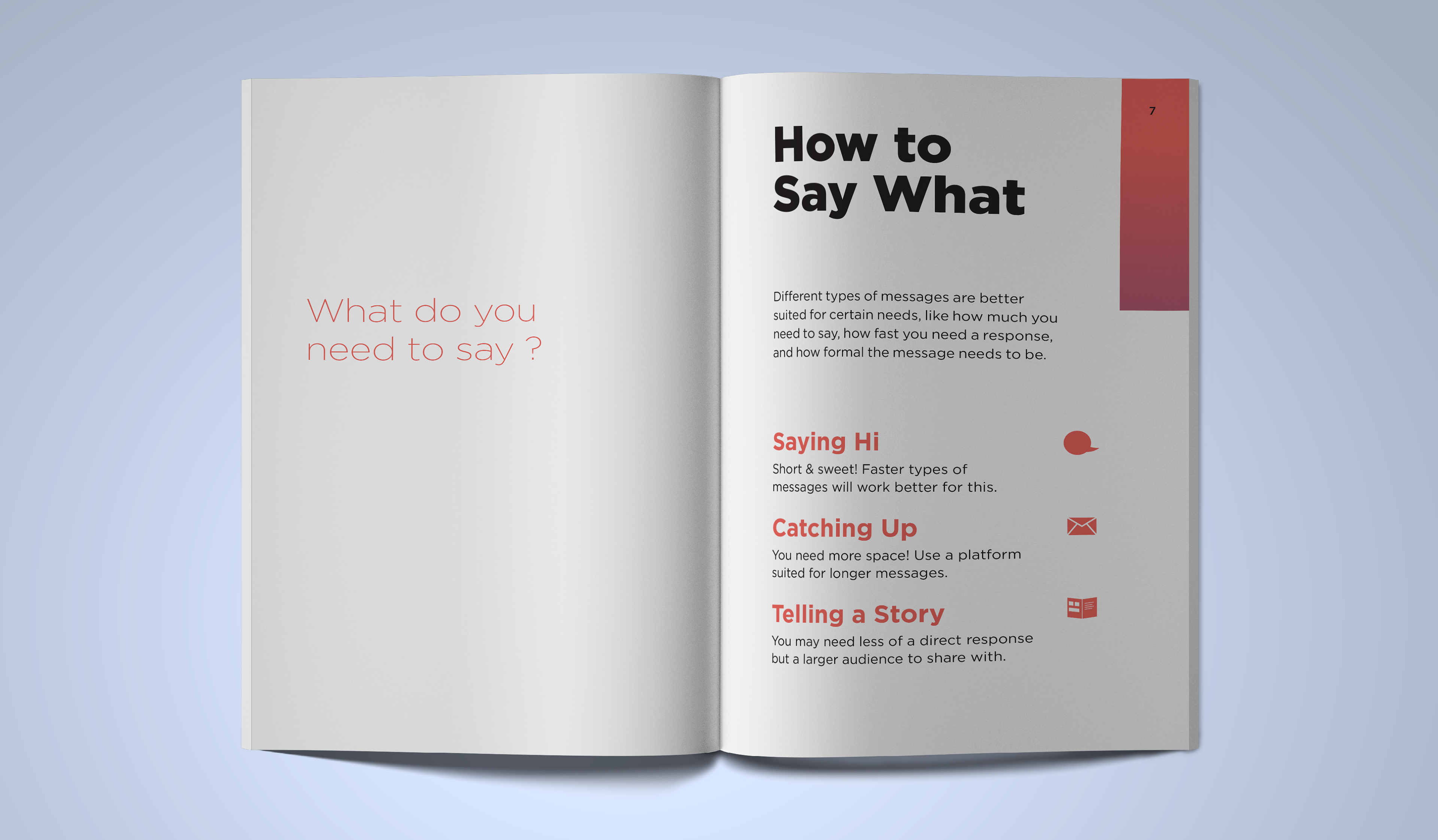
Physical Connections
On each subsection, the first spread introduces the specific digital activity and relates it to something physical, to help users see connections and draw on their own experiences to help them carry out this potentially new or different way of communicating.
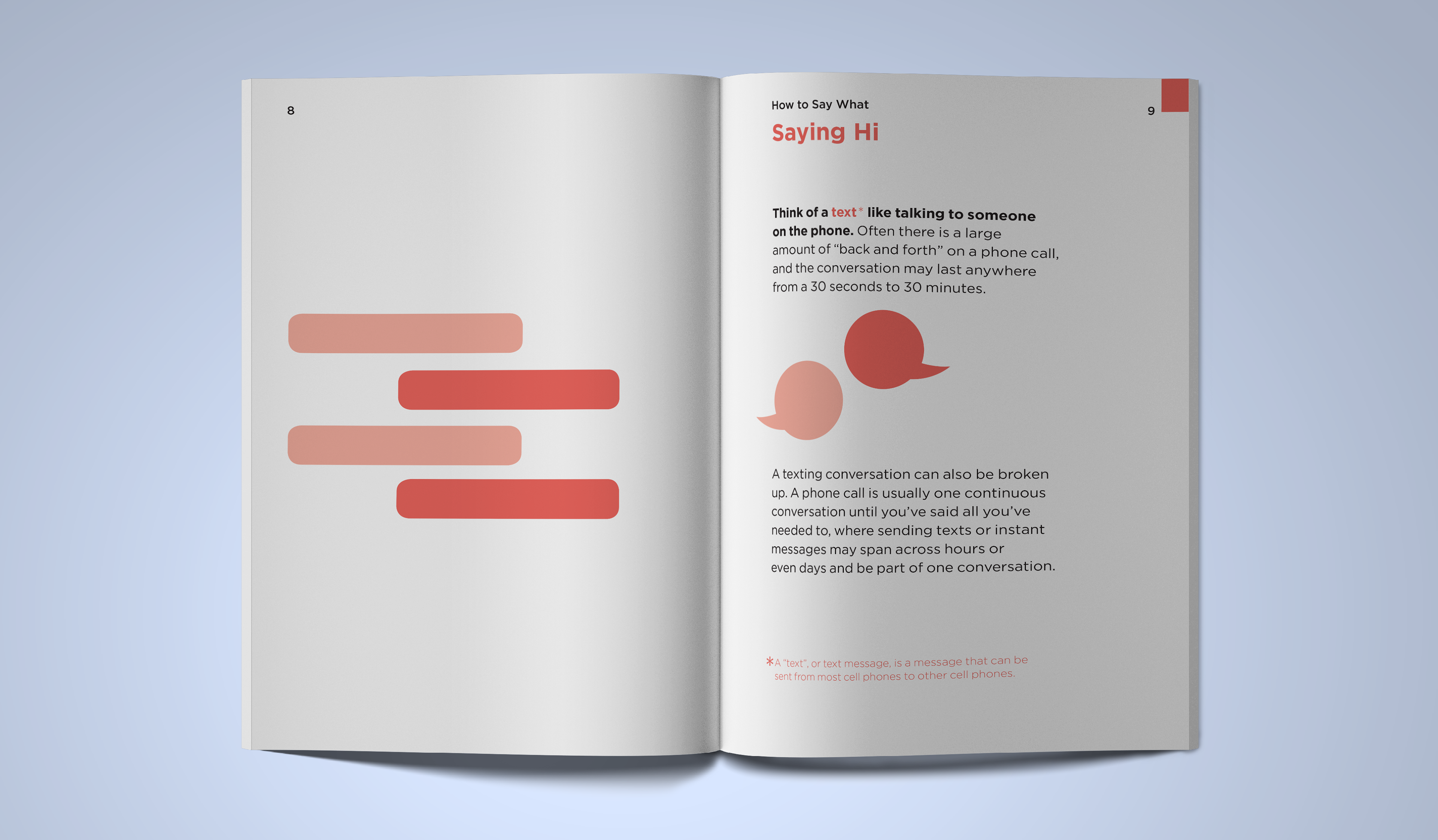

Direct Examples
On the following spreads of the subsections, real life examples are given with some tips on how to carry out the form of communication, including “do’s” and “don’ts”.
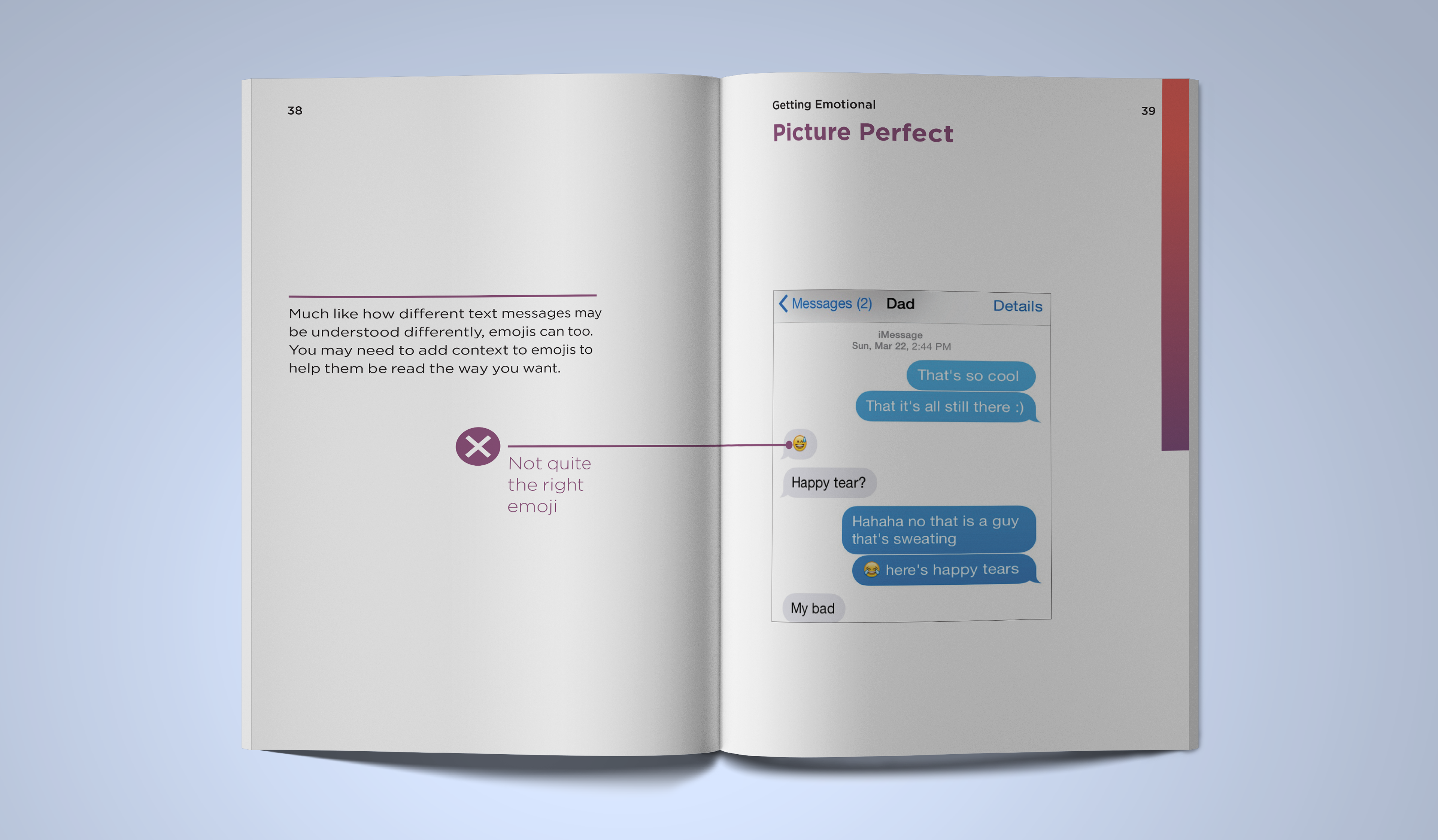
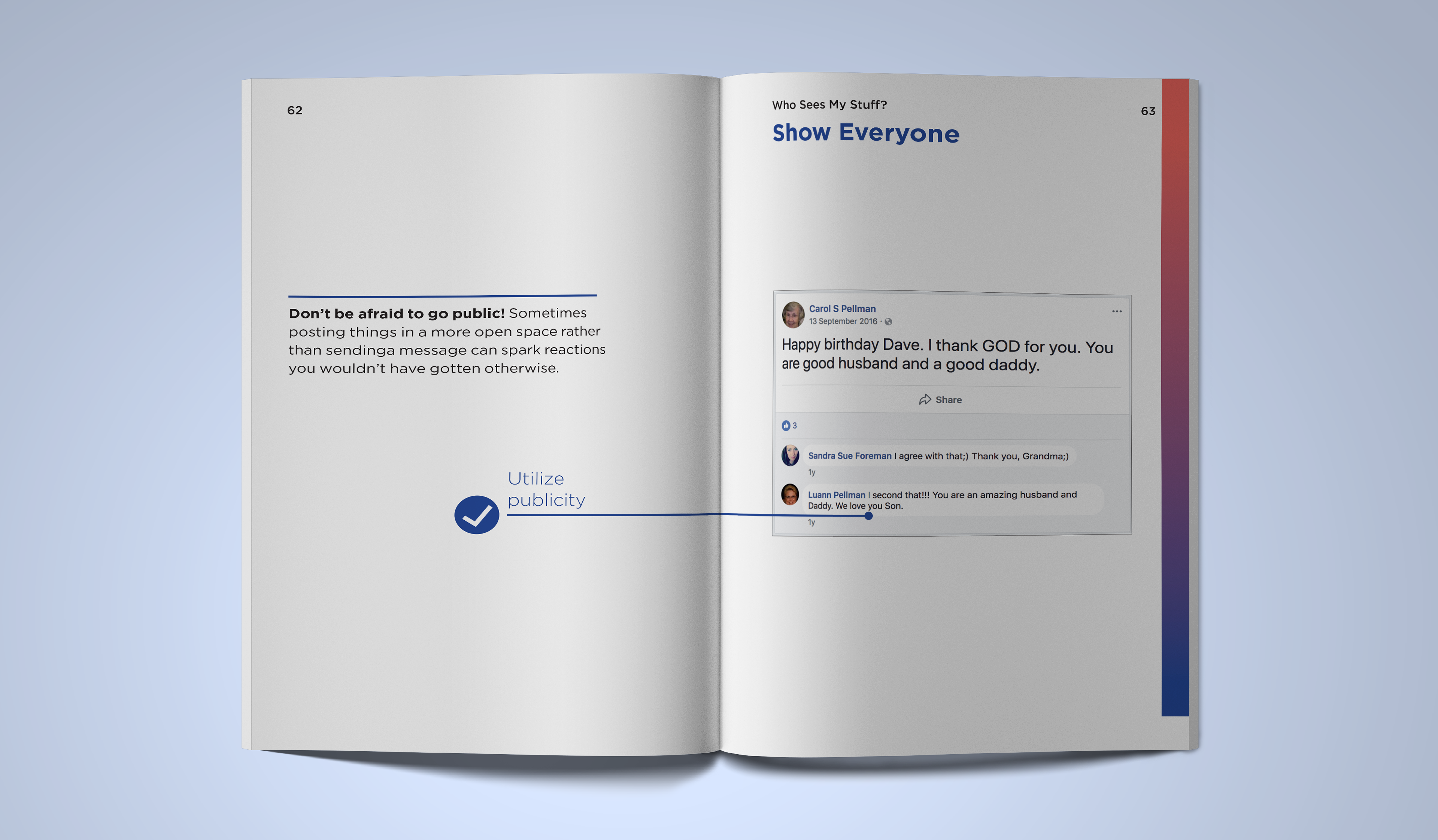
Size & Color Accessibility
The entire book was designed with an older audience in mind, so the text is large enough to be easily read, and the colors were chosen to help distinguish the different sections of the book. There is also a “progress bar” on the right side of the pages to help someone understand where they are in the book.
Final book
The end result is a guide to digital communication with the intended audience of nursing home residents, who can easily be isolated from their friends and loved ones. The guide aims to encourage these seniors to use technology to communicate without being discouraging or reminding them of their potential mistakes.